Bauknecht EMDK9 P638 PT Betriebsanweisung
Stöbern Sie online oder laden Sie Betriebsanweisung nach Mikrowellen Bauknecht EMDK9 P638 PT herunter. Bauknecht EMDK9 P638 PT Setup and user guide [bs] [hr] Benutzerhandbuch
- Seite / 13
- Inhaltsverzeichnis
- LESEZEICHEN



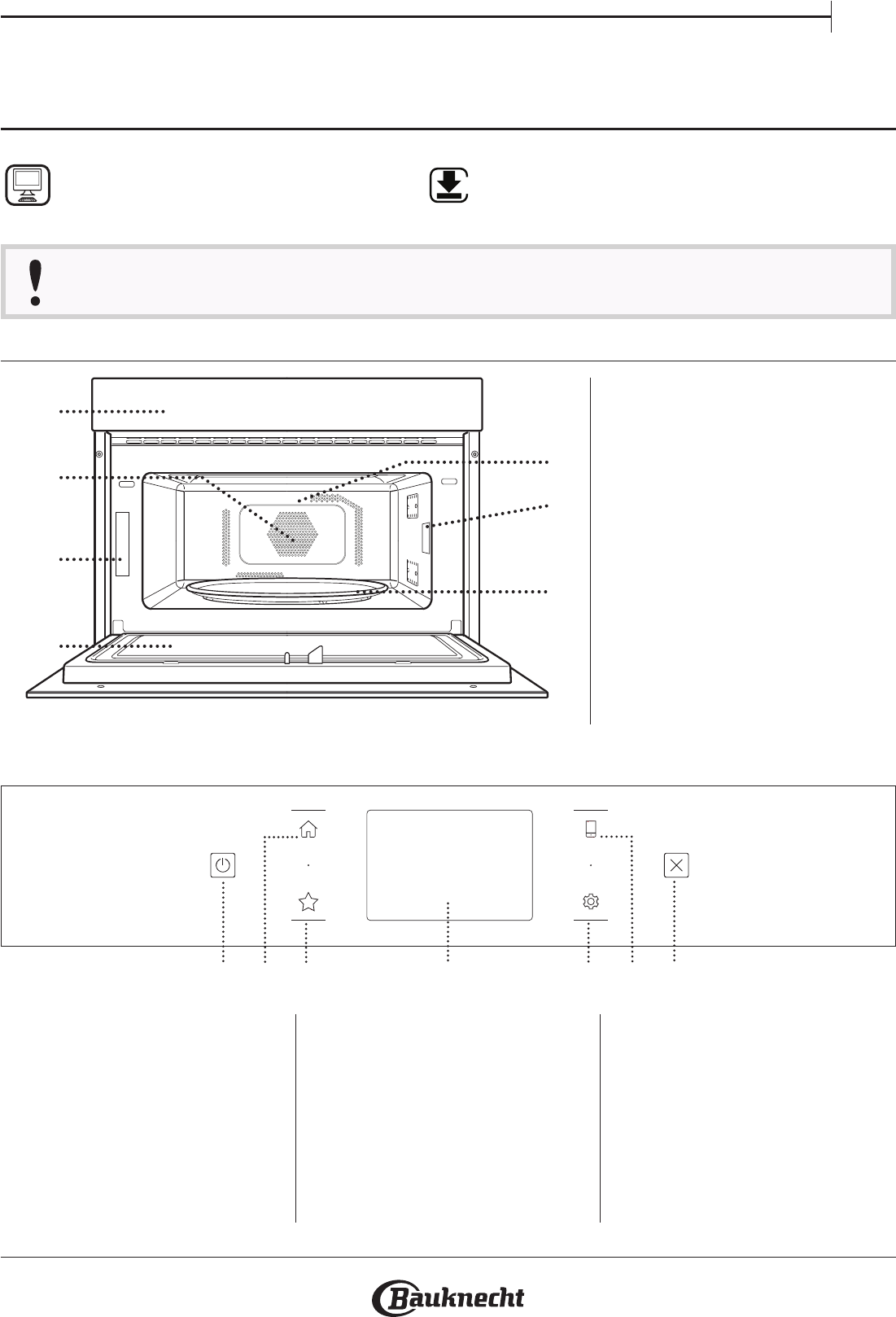
- DAILY REFERENCE 1
- ACCESSORIES 2
- COOKING FUNCTIONS 3
- Food Weight 4
- FOOD WEIGHT (g) 4
- HOW TO USE THE TOUCH DISPLAY 5
- FIRST TIME USE 5
- DAILY USE 6
- 7. PR E H E AT I N G 7
- 8. PAUSING COOKING 7
- 9. END OF COOKING 7
- 10. FAVORITES 7
- 11. TOOLS 7
- SELF CLEAN 8
- CONTROL LOCK 8
- USEFUL TIPS 9
- MY MENU COOKING TABLE 10
- CLEANING 11
- WIFI FAQs 12
- Printed in Italy 13
Inhaltsverzeichnis
1ENPRODUCT DESCRIPTION12476531. Control panel2. Circular heating element (non-visible)3. Identification plate (do not remove)4. Door5. Upper heat
10 MY MENU COOKING TABLEFood categories Accessories Quantity Cooking InfoRICE & PASTARice 1 - 4 portions Set recomanded cook time for the rice. Ad
11ENRICE & PASTA PORTIONSFOOD PORTIONS WEIGHT (g)RICE100200300400PASTA70140210CLEANINGMake sure that the appliance has cooled down before carrying
12WIFI FAQsWhich WiFi protocols are supported?The WiFi adapter installed supports WiFi b/g/n for European countries.Which settings need to be configur
13ENTROUBLESHOOTINGProblem Possible cause SolutionThe oven is not working.Power cut.Disconnection from the mains.Check for the presence of mains elect
2ACCESSORIESTURNTABLEPlaced on its support, the glass turntable can be used with all cooking methods. The turntable must always be used as a base for
3ENCOOKING FUNCTIONSMANUAL FUNCTIONS• MICROWAVE For quickly cooking and reheating food or drinks.Power (W) Recommended for1000Quickly reheating drink
4MY MENUThese functions automatically select the best cooking method for all types of food.• DYNAMIC DEFROSTFor quickly defrosting various different
5ENHOW TO USE THE TOUCH DISPLAYTo scroll through a menu or a list:Simply swipe your finger across the display to scroll through the items or values.To
6Remove any protective cardboard or transparent film from the oven and remove any accessories from inside it. Heat the oven to 200 °C, ideally using t
7EN7. PR E H E AT I N GIf previously activated, once the function has been started the display indicates the status of preheating phase.Once this phas
8select and activate a function.The timer will continue counting down, shown at the top-right corner of the screen.To retrieve or changhe the kitchen
9ENUSEFUL TIPSMICROWAVE COOKINGMicrowaves only penetrate food to a certain depth, so when cooking several items at the same time space them out as muc
Weitere Dokumente für Mikrowellen Bauknecht EMDK9 P638 PT

 (52 Seiten)
(52 Seiten) (10 Seiten)
(10 Seiten)











Kommentare zu diesen Handbüchern